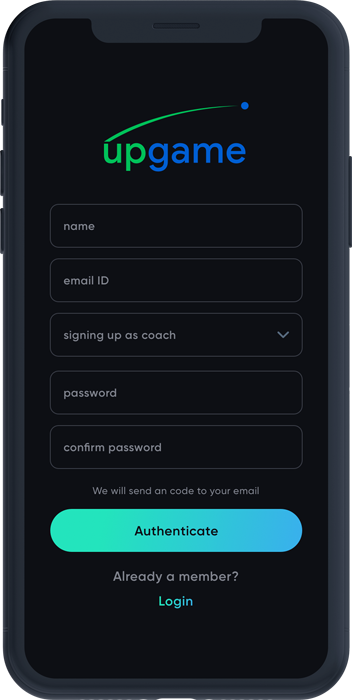TAKE YOUR GOLF
TO THE NEXT LEVEL
Data intelligence and practice tracking platform for golfers.
Used by PGA and European Tour Winners.
UPGAME APP
SMART MAPS
Fastest data entry system in the world, where a player directly marks their shots on geo-synchronized intelligent course maps.
VISUAL STATISTICS
See your performance data in intuitive visual graphs which are easy to understand and help you improve your game.
ONE-CLICK DATA SHARING
Capture better playing data, filter all collected data by courses, holes, distances etc. and get better insights on your play by quickly sharing data with coaches.

.
Statistics are a vital tool to assess improvements and I know with Upgame we will be making some genuine game improvement…
- Steve Bann
PGA Tour coach for the last 25 years
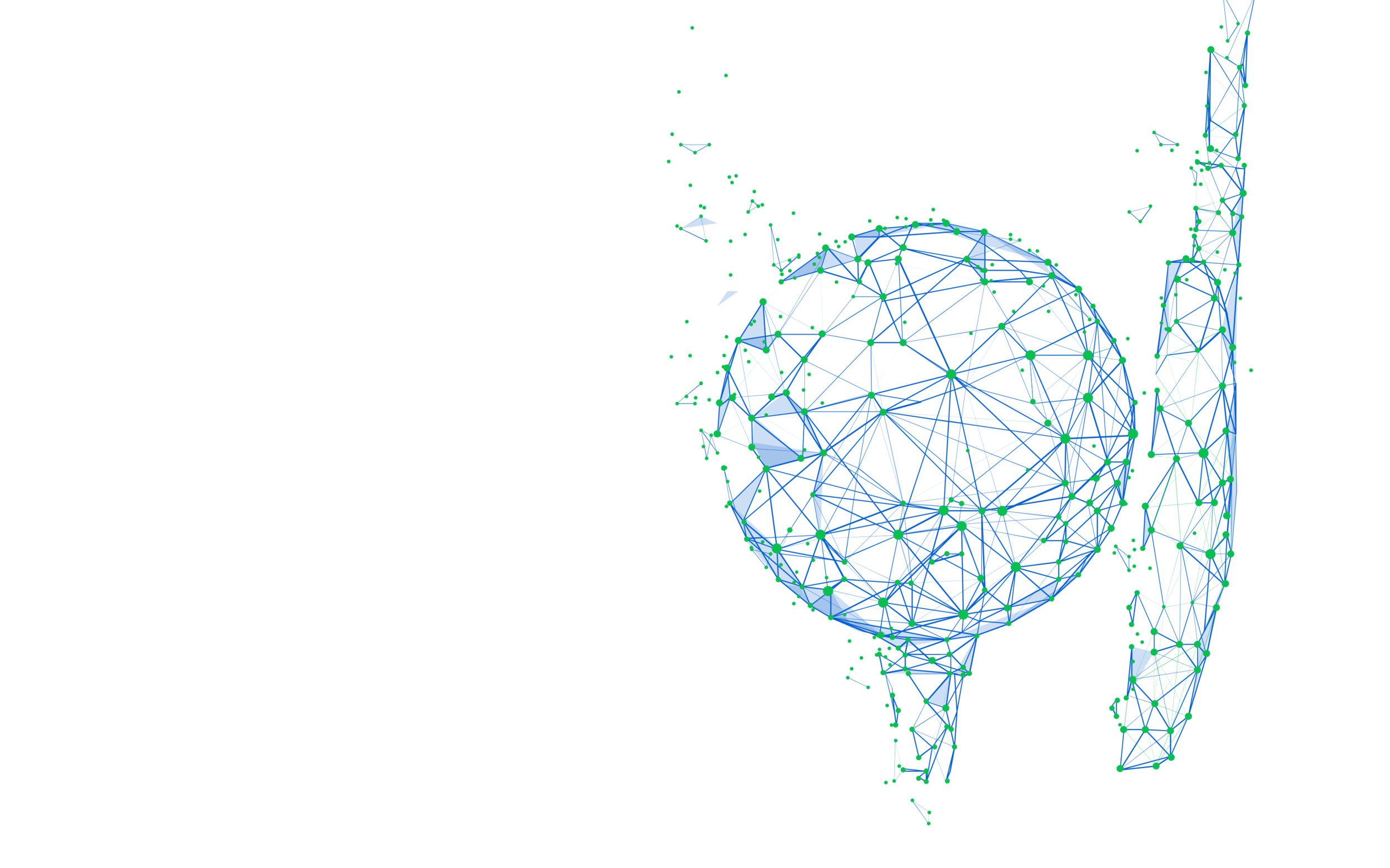
UPGAME BASIC
MOVEABLE TEES AND FLAGS
All our course maps are geo-linked and based on satellite imagery. Also, you can now customize and move the tees and flags and the hole yardage will adjust automatically (great for newer golfers)
DRAG AND DROP DATA ENTRY
New and improved data-entry features with more accurate drag and drop functionality to track your shots
PUTTING
You can capture better putting data by our new slope and distance putting screens.
VISUAL STATISTICS
See your performance data in intuitive visual graphs which are easy to understand and help you improve your game.
FILTERING
Advanced filtering allows you to get an accurate picture of your performance
UPGAME PRO
TARGET LINES
Set your target lines directly on the course maps and mark your actual shots relative to the target lines.
TEE SHOT DISPERSIONS
Dispersion patterns based on your actual targets and not influenced by fairway width.
APPROACH DISPERSIONS
Compare approach shots patterns relative to your target and actual pins.
NOT ALL MISSES ARE EQUAL
Measure and quantify the end result of a shot as there is a difference in missing in easy or difficult spots.
FILTERING
Advanced filtering allows you to get an accurate picture of your performance
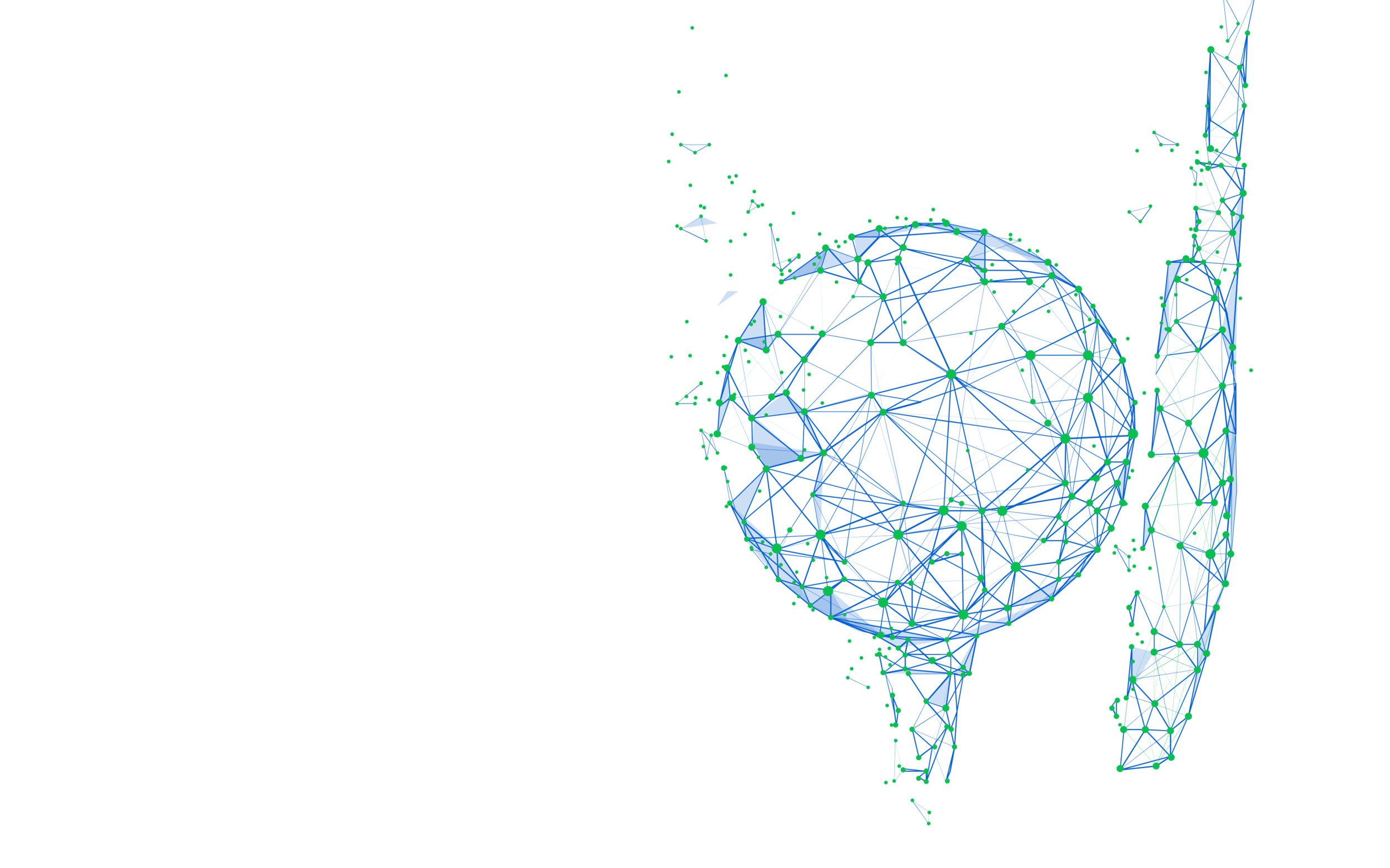
UPGAME PRACTICE
CREATE GROUPS
Ability for coaches to create practice and training groups for their teams
CREATE AND ASSIGN TRAINING GAMES
Coaches can assign training games, scoring games and challenges to make their practice more challenging and engaging
LEADERBOARDS
Squad leaderboards on training games and challenges help in creating motivation to practice
TRACKING OF PRACTICE
Measure and quantify practice to plug gaps between the range and course game

UP YOUR GOLF GAME!
.
Upgame News & Blog
Catch the latest Upgame news & articles from around the world

Upgame Lead Analyst Tom Boys in conversation with 2 time European Tour winner - LUCAS HERBERT
We work with…
HOW TO GET STARTED
Step 1
Download the Upgame app for IOS / Android
Step 2
Go to sign up and create a new upgame account
Step 3
Enter all your information after which authentication code will be sent to your email. If the email doesn't hit your inbox, check your spam folder!
Step 4
Enter the code and you are in.
If you are a coach, please choose the ' I am a Coach " option. That way you will be able to receive rounds from all your students as well as use the app to track your own stats. To refer your students, send your referral link from the profile page.
Upgame is the leading data intelligence and practice tracking platform for golfers in over 10 countries and is trusted by several professional golfers from the PGA & European Tour.
"Upgame is fantastic! The user friendly nature of it, the simplicity of it, the 2-3 click nature of it, makes it really easy for any player, of any age, from child or all the way through to a grown up, to enter the statistics, their round data, in a very short space of time and collect some valuable information for the player moving forward."
- Matt Ballard
National Coach - Singapore Golf Association
One of the most difficult things I have found is consistently getting students to input statistics. Since using Upgame, the drag and drop approach makes simple for students to do quickly and accurately which ultimately gives me more accurate data to help their game. For anyone looking to get relevant information about their game, I would certainly recommend trying the Upgame app
- Jamie Mcconnell
Director of instruction - CH III Performance Golf Academy
Upgame will be a game changer for golfers around the world wanting a quick and simple solution to keeping stats. The new interface is super fast and provides the coach and student with extensive details on all the keys stats necessary for game improvement.
- Steven Giuliano
PGA Australia member
.
4+ app store
4+ play store
.
FAQs
What is Upgame all about?
Upgame is a statistics based game improvement system where you are able to track your performance on the course, in practice and connect with coaches. Our mission is to help golfers improve.
How should I move the Tee and flag positions?
To set the tee and flag positions, all you need to do is, hold and drag the tee/flag icon to the desired location.
How do I search for my coach?
Your coach needs to be first registered as a coach on the Upgame platform. Post that when you wish to share a round with your coach, you will see his/her name in the search window.
How do I enter data?
Select Add Round. Search for the course you are playing at and once the map loads, all you have to do is mark your shots on the map of the course. The app will auto detect your distances/lie types and our analytics engine will give you detailed analysis by you just marking the shots on the map.
Do the flags adjust themselves automatically?
The flags need to be manually adjusted by dragging and moving at the desired location
How do I share a round with my coach?
Go to your individual rounds list and click on “Share”. After searching for the name of your coach in the search bar, select name and share.
When do I enter the data?
You can enter the data either while playing, after each hole or in case of our competitive users, post the round where it takes them between 2-4 minutes only.
What are the strokes gained on the app being compared against?
The Strokes Gained benchmark on Upgame is compared against the PGA Tour Strokes gained average. We will soon be adding customised benchmarks to each player!
How should I filter down my performance in cumulative analysis?
Upgame allows you to filter down your performance through a powerful filtering system given on the top right section of the screen. From there you can set combinations and view your performance.